Add-ons
ROOK offers various add-ons to enhance the integration experience. Some add-ons are activated by default, while others must be requested. Clients requiring additional capabilities should contact their account manager.
| Add-On | Additional Feature | Activated by Default |
|---|---|---|
| Time Zone | Ensures local time delivery | Yes |
| Data Cleaning | Improves data accuracy | Yes |
| Activate Granular Data | Optimizes data delivery | No |
| Notification Webhook | Real-time integration notifications | No |
| Callback URL Setup | Redirects users post-connection | No |
| Connections Page | Simplifies user authorization | Yes (for sandbox) |
| Pre-Existing Data | Historical data retrieval | Yes |
| Steps Events in API | Hourly step polling | No |
Time Zone
The Time Zone add-on ensures that daily summary data is extracted and delivered based on each country’s local time zone.
This add-on is activated by default in ROOK Connect. Additional details are available in the Data Extraction section.
To set up the time zone of your users, check the following endpoint.
Data Cleaning
The Data Cleaning add-on prioritizes and cleans health data from multiple sources for the same user, ensuring the delivery of accurate and comprehensive data structures. This feature is activated by default in ROOK Connect. For more details, visit the Data Processing section.
Activate Granular Data
The Activate Granular Data add-on enables access to detailed health metrics such as heart rate, heart rate variability, blood pressure, and additional minute-level readings. This option increases payload depth and provides a richer dataset for clients who need more precise insights. The add-on is disabled by default. To enable it, clients must request activation through their account manager. More information is available in the Granular Data section.
Notification Webhook
The Notification Webhook add-on provides real-time updates about integration-specific actions, including user creation, data source connections, and failed notifications. This webhook does not deliver health data but provides essential updates for monitoring and troubleshooting.
User Management Notifications
Notifications are triggered by actions such as:
- New user creation
- Data source connections or disconnections
- Failed data extractions
Example Notification for User Connection
{
"client_uuid": "123456789",
"user_id": "UserTest12345",
"data_source": "garmin",
"action": "user_connected",
"level": "info",
"message": "A new user has been successfully linked",
"action_datetime": "2024-06-03T19:10:43.419390",
"environment": "production"
}
For setup guidance, refer to the Data Delivery section.
Callback URL Setup
The Callback URL Setup add-on enables clients to define a redirect URL for users after completing data source authorization. This feature enhances user flow by guiding users back to the client’s APP or another designated view.
Usage Example:
https://api.rook-connect.com/api/v1/client_uuid/123456789/user_id/UserTest12345/data_sources/authorizers?redirect_url=https://www.yourapp.com
For activation, contact the assigned account manager.
Connections Page
The Connections Page simplifies user authorization by presenting a pre-configured interface with buttons for supported data sources. This tool is ideal for sandbox testing and rapid development but is not recommended for production environments.
Key Features
- Pre-Configured Interface: Provides a dynamic view of supported data sources using the
/authorizersendpoint. - Configuration in ROOK Portal: Allows adjustments to displayed data sources and testing connectivity.
Production Considerations
For production environments, clients should create a custom authorization interface by directly using the /authorizer
endpoint for each datasource. This endpoint returns:
- Authorization status and URL — Returns the user’s authorization status and, if not authorized, an authorization URL to start the process.
More information is available in the API documentation.
Important: About the Pre-Configured Interface
- The previous
/data_sources/authorizersendpoint is deprecated and should not be used for Production flows.
Pre-Existing Data
The Pre-Existing Data feature retrieves prior health data from users upon their initial connection. This includes up to:
- 7 days of pre-existing data for API-based sources.
- 29 days of pre-existing data for mobile-based sources via SDKs.
Key Benefits
- Immediate Insights: Pre-existing data enables instant analysis of user health metrics upon connection.
- ROOK Score Calculation: A ROOK Score is calculated for each day of extracted pre-existing data, resulting in up to 7 scores for API-based sources and up to 29 scores for SDK-based sources. These scores are delivered within * 24 hours*, ensuring all prior data is processed accurately.
- Seamless Integration: Pre-existing data is delivered through the Data Webhook, using the same JSON structure as summaries and events, ensuring compatibility with existing systems.
Important Notes
-
Source-Specific Variations:
- Polar: Does not provide physical or body summaries in pre-existing data.
- Whoop: Returns the same body summary for the past seven days, reflecting the most recent data available.
- Garmin: If the same user attempts to link twice within the same client account but with a different
user_id, preexisting data will only be sent during the first link. No preexisting data will be sent on the second link.
-
ROOK Score Calculation: Each extracted day of pre-existing data contributes to a separate ROOK Score, ensuring comprehensive scoring and insights.
For additional details, visit the News Page.
In the Sandbox environment, the Pre-Existing Data feature is enabled and active by default, allowing teams to test the full flow without additional configuration. In Production, this feature is disabled by default and must be manually activated before use. For activation and additional support, please contact the ROOK support team.
Steps Events in API
This Add-On enables the extraction of time-based step events using API-based data sources, offering granularity similar to that obtained through SDK-based data sources. It operates through a polling system that automatically queries third-party APIs such as Whoop, Oura, Garmin, Fitbit, Withings or Polar every hour, applying validation rules to ensure data consistency, ascending order, and deduplication.
To enable this functionality in production, please contact the ROOK support team or your account manager.
Functionality
| Feature | Description |
|---|---|
| Hourly extraction | A polling system queries third-party APIs every hour to retrieve accumulated step counts. |
| Data consistency | Extraction logic mirrors SDK behavior, with harmonized structure and frequency. |
| Duplicity rules | Only ascending values are accepted. If multiple sources are connected, the highest value is selected. When step values are zero or null, they fall back to the last known valid value. |
| Data structure | The event is delivered in steps_event format, including datetime, user_id, data source, and accumulated steps. |
| Webhook delivery | Data is sent exclusively via the Data Webhook. Therefore, Cannot be fetched via API request, steps events are only delivered via the Data Webhook. |
| Notification Webhook (Optional) | If a fetch failure occurs (timeout, authentication error, quota limit), a notification is sent to the client's Notification Webhook (if it has one). |
Steps Events Flow Diagram
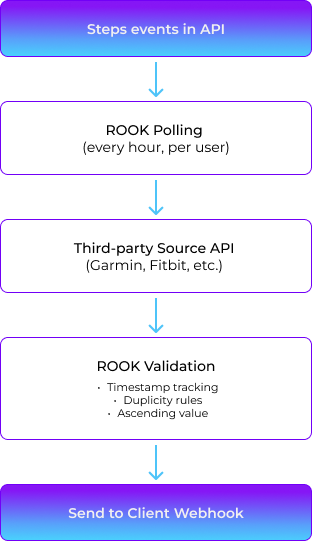
Payload Structure
{
"version": 2,
"data_structure": "steps_event",
"client_uuid": "",
"user_id": "",
"document_version": 1,
"auto_detected": false,
"physical_health": {
"events": {
"steps_event": [
{
"metadata": {
"datetime_string": "2025-02-27T21:29:26.747000+05:00",
"user_id_string": "10053949724",
"sources_of_data_array": ["Garmin"],
"was_the_user_under_physical_activity_bool": false
},
"steps": {
"accumulated_steps_int": 8546
},
"non_structured_data_array": []
}
]
}
}
}