Dexcom
By integrating the ROOK API, you can access Dexcom data to retrieve blood glucose information from your linked users. Our API collects raw data from Dexcom, transforms it into structured data, and delivers it in JSON format via webhooks or API queries.
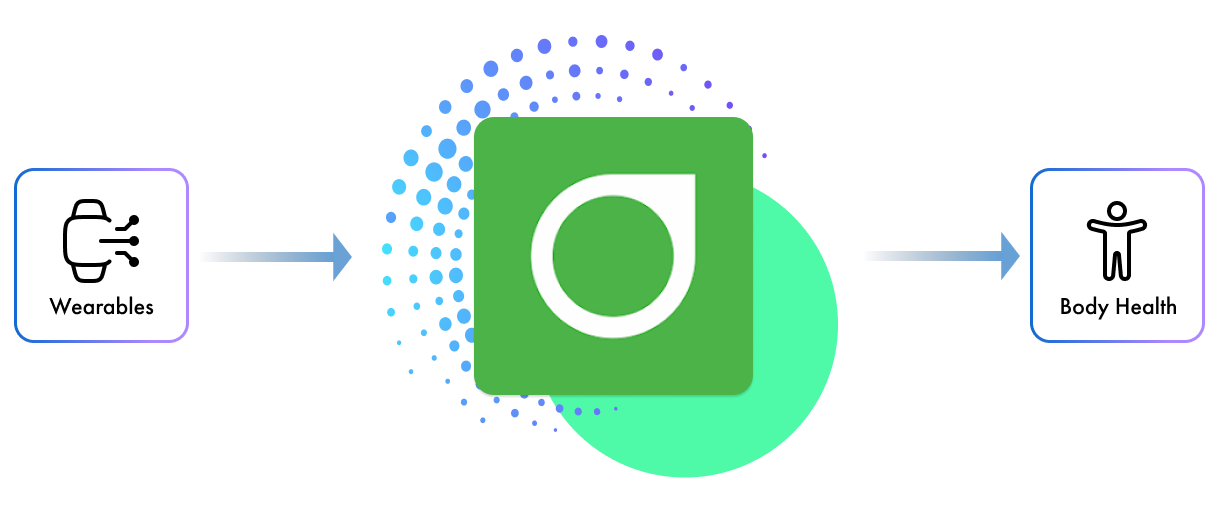
Dexcom Available Data
This is the data available from Dexcom that ROOK extracts:
- Body Health
{
"body_summary": [
"blood_glucose_avg_mg_per_dL_int",
"blood_glucose_granular_data_array"
],
"blood_glucose_event": [
"blood_glucose_avg_mg_per_dL_int",
"blood_glucose_granular_data_array"
]
}
The data you receive depends on the permissions granted by the user when linking their data source.
Data Delivery
Our Dexcom integration delivers notifications within minutes after a user completes an event and syncs their app. ROOK retrieves, processes, and delivers the data through our SDKs, providing you with user insights efficiently.
Start Extracting Dexcom Data
To begin extracting health data from Dexcom, follow these steps:
Step 1: Enable Data Source
Integrate Dexcom into your application or digital solution through the endpoint provided by ROOK.
Step 2: Set Up Your Connections Page
Enable the Dexcom data source on the connections page to allow your users to connect.
Step 3: Receive Your Users' Data
Once users connect to the data source, you will start receiving their data. Utilize this data to its full potential.
{
"version":[],
"data_structure": "",
"client_uuid": "",
"user_id": "",
"body_health": {}
}
Providers Authorization
To integrate with Dexcom, clients must create their own developer accounts with Dexcom. This is necessary to obtain authorization for accessing health data.
Dexcom Brand Guide
To ensure the correct use of Dexcom’s brand and assets, follow their official guidelines. You can find more details in their brand guide here: Dexcom Brand Guide.